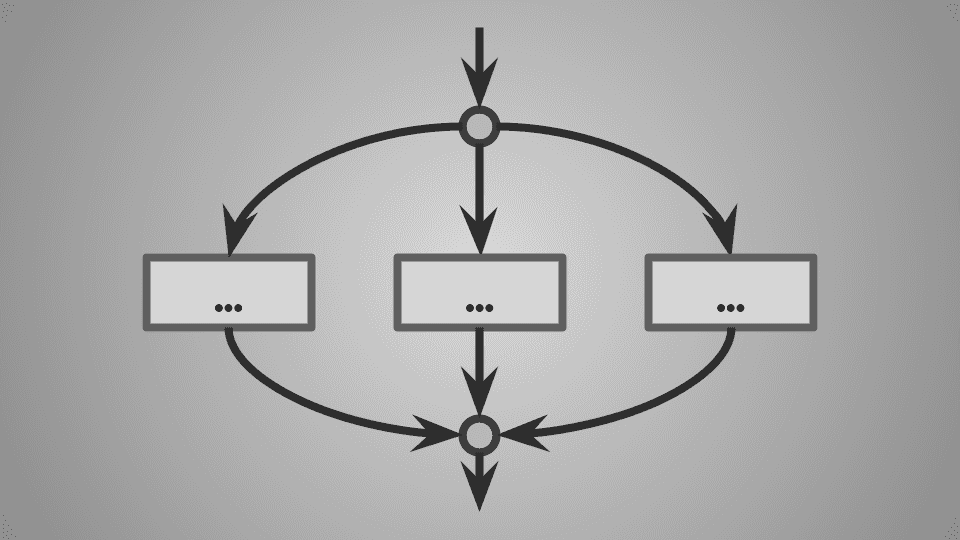What’s included in Kotlin 2.0.20 update for Android developers? Kotlin 2.0.20 has arrived with performance improvements, bug fixes, and major enhancements for Android developers. From updates in data classes to changes in context receivers, Kotlin Multiplatform improvements, and optimizations in the Compose compiler – this release brings a range of updates that can help you make your Android apps more efficient and streamlined.
1. Data Class Copy Function Visibility
In earlier versions, creating a data class with a private constructor could cause the automatically generated copy() function to have different visibility than expected. Kotlin 2.0.20 aims to improve consistency by gradually making the copy() function’s default visibility the same as the constructor. If you have a problem with the copy function, be sure to update it.
Why Does This Matter?
Before Kotlin 2.0.20, if a data class had a private constructor, the copy() method would be public, potentially exposing unintended behavior. This could lead to inconsistencies and bugs.
// Before Kotlin 2.0.20
data class PositiveInteger private constructor(val number: Int) {
companion object {
fun create(number: Int): PositiveInteger? =
if (number > 0) PositiveInteger(number) else null
}
}
If you called positiveNumber.copy(), it would trigger a warning in 2.0.20 because the copy() function is public while the constructor is private.
How to Adjust to the New Behavior
You can opt in to the new visibility behavior now by adding the @ConsistentCopyVisibility annotation, which will apply the new rules. Conversely, to opt out and suppress warnings, use @ExposedCopyVisibility.
// Opt-in to new behavior @ConsistentCopyVisibility data class PositiveInteger private constructor(val number: Int) // Opt-out to suppress warnings @ExposedCopyVisibility data class PositiveInteger private constructor(val number: Int)
2. Migration Away from Context Receivers
With Kotlin 2.0.20, context receivers are being phased out in favor of context parameters, which will eventually replace them in future releases. For now, using context receivers will trigger warnings in your code.
Migration Path
If you’re currently using context receivers, you have a few options to migrate:
- Explicit Parameters: Convert context receivers into explicit parameters in your function signatures.
- Extension Member Functions: If possible, make use of extension member functions.
// Before
context(MyContext)
fun someFunction() {
// Your code here
}
// After
fun someFunction(explicitContext: MyContext) {
explicitContext.contextReceiverMember()
}
3. Improvements in Kotlin Multiplatform
The kotlin multiplatform experience in Kotlin 2.0.20 gets a boost with better source set management and deprecation warnings for incompatible Gradle Java plugins. Now, static accessors are available for source sets from the default hierarchy, making it easier to manage code across different platforms.
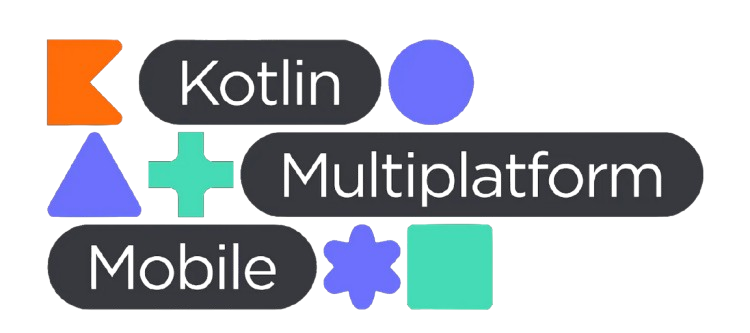
Managing Source Sets
With static accessors, managing source sets in multiplatform projects is now more straightforward. Simply declare your targets, and Kotlin will provide type-safe accessors:
kotlin {
jvm()
linuxX64()
sourceSets {
commonMain.languageSettings {
progressiveMode = true
}
jvmMain { /* ... */ }
linuxX64Main { /* ... */ }
}
}
4. Enhancements in Kotlin/Native
Kotlin/Native has received performance improvements with experimental support for concurrent marking in the garbage collector (GC), leading to reduced GC pause times. This is beneficial for latency-critical apps, including those using Compose Multiplatform.
Enabling Concurrent Marking
You can enable this feature by adding the following to your gradle.properties:
kotlin.native.binary.gc=cms
5. Improvements in the Compose Compiler
The Compose compiler in Kotlin 2.0.20 gets improvements like:
- Fixes for unnecessary recompositions in multiplatform projects.
- New ways to configure compiler options using feature flags.
- Support for default parameters in abstract composable functions.
Setting Feature Flags in Compose
// Set feature flags in your build.gradle.kts
composeCompiler {
featureFlags = setOf(
ComposeFeatureFlag.IntrinsicRemember.disabled(),
ComposeFeatureFlag.OptimizeNonSkippingGroups
)
}
6. Standard Library: Support for UUIDs and Base64 Changes
Kotlin 2.0.20 introduces support for UUIDs in the common Kotlin standard library. It includes operations for generating, parsing, and manipulating UUIDs across platforms, making it easier to handle unique identifiers.
Example of Working with UUIDs
val uuid1 = Uuid.parse("550e8400-e29b-41d4-a716-446655440000")
val randomUuid = Uuid.random()
println(uuid1)
// Output: 550e8400-e29b-41d4-a716-446655440000
println(uuid1 == randomUuid)
// Output: false
Base64 Decoder Changes
The Base64 decoder now requires padding by default. You can use the new .withPadding() function to configure padding behavior in Base64 encoding and decoding.
// Configure Base64 padding behavior
val base64 = Base64.UrlSafe.withPadding(Base64.PaddingOption.PRESENT)
val encoded = base64.encode("data".toByteArray())
Conclusion
Kotlin 2.0.20 brings significant changes and optimizations for Android developers. Whether it’s improved state management in data classes, changes in the Compose compiler, or enhanced support for Kotlin Multiplatform, these updates aim to make your development experience smoother. Don’t forget to migrate your code to stay up to date with Kotlin’s evolution.
You can visit this tag to see all kotlin updates.