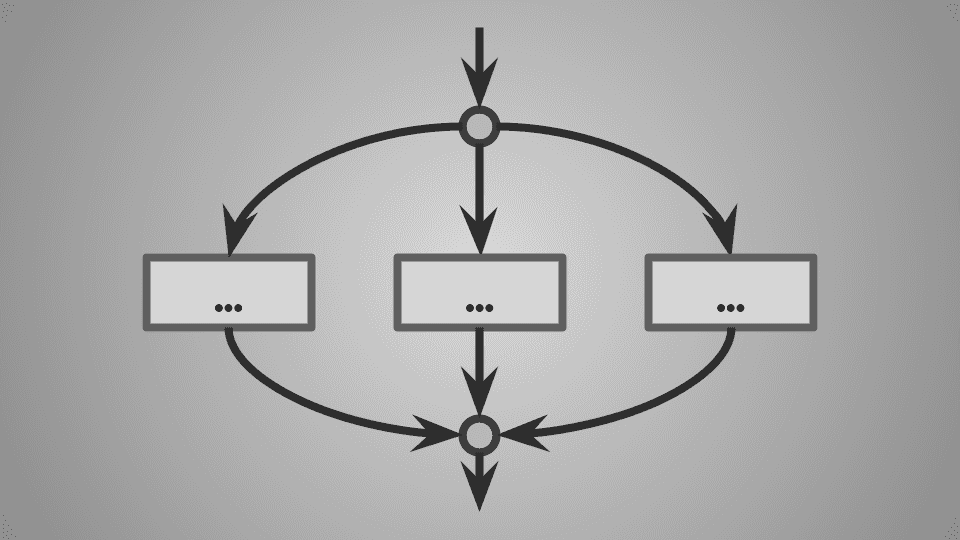The Android operating system has undergone significant transformations over the years, with each version bringing major improvements, exciting features, and better tools for developers. If you’re an Android developer or someone looking to understand how Android has evolved, this guide will give you a full rundown of each version, its SDK, and the significant developments that shaped the platform as we know it today.
What is the History of Android OS?
Android, initially founded by Andy Rubin, Rich Miner, Nick Sears, and Chris White, was introduced to the world in 2008 by Google. From being a simple mobile OS to a powerful platform running millions of devices worldwide, Android’s journey has been filled with innovations and growth.
Who Owns Android?
Google acquired Android Inc. in 2005, and since then, it has become the primary developer of the Android operating system. The platform is open-source, but Google oversees its development and controls core elements like the Play Store.
Android Version History: A Developer’s Perspective
Let’s dive into each Android version and see how it has evolved over the years, focusing on the changes that matter to developers.
Android 1.0 – 1.1: The Beginning (2008 – 2009)
- SDK Version: 1

Released in 2008, Android 1.0 marked the start of the Android journey. It included fundamental features like the Android Market (later renamed Google Play Store), notifications, and the web browser.
Key Developer Features:
- Initial support for Java-based development with the Android SDK.
- Introduction of basic UI components like WebView.
Android 1.5 – Cupcake (April 2009)
- SDK Version: 3
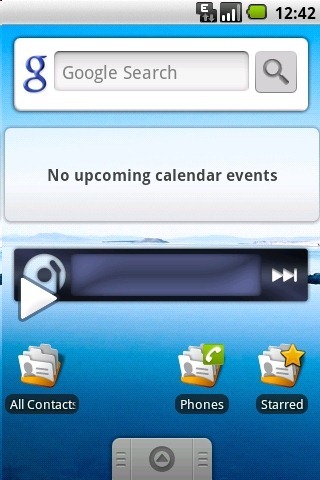
Cupcake brought several improvements, including the on-screen keyboard, widgets, and video recording.
Key Developer Features:
- Widgets support enabled on the home screen.
- Development support for third-party keyboards.
Android 1.6 – Donut (September 2009)
- SDK Version: 4

Donut enhanced the OS with a new interface and better screen support.
Key Developer Features:
- Support for different screen sizes and resolutions.
- Improvements in camera and search capabilities.
Android 2.0/2.1 – Eclair (October 2009)
- SDK Version: 5-7
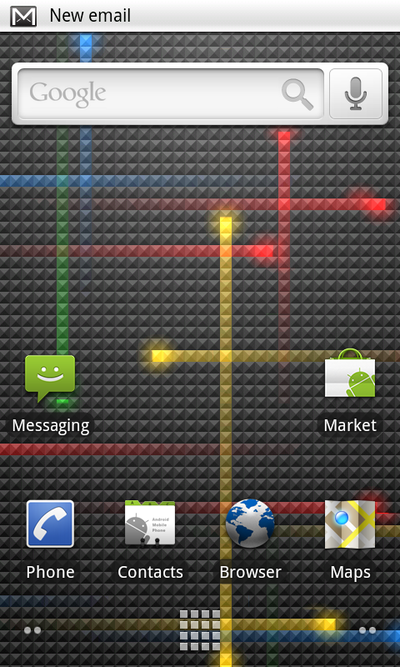
Eclair introduced significant updates to the UI and functionality, like live wallpapers, Google Maps navigation, and HTML5 support in the browser.
Key Developer Features:
- Bluetooth 2.1 support for better connectivity.
- Improved Google Maps API for developers.
Android 2.2 – Froyo (May 2010)
- SDK Version: 8
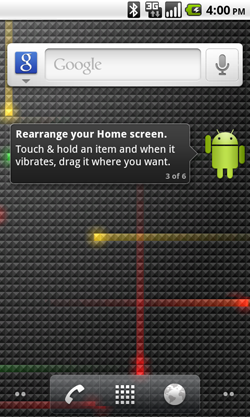
Froyo brought performance boosts and Flash support to Android devices.
Key Developer Features:
- Introduction of the Just-In-Time (JIT) compiler, significantly improving performance.
- Wi-Fi hotspot functionality for devices.
Android 2.3 – Gingerbread (December 2010)
- SDK Version: 9-10
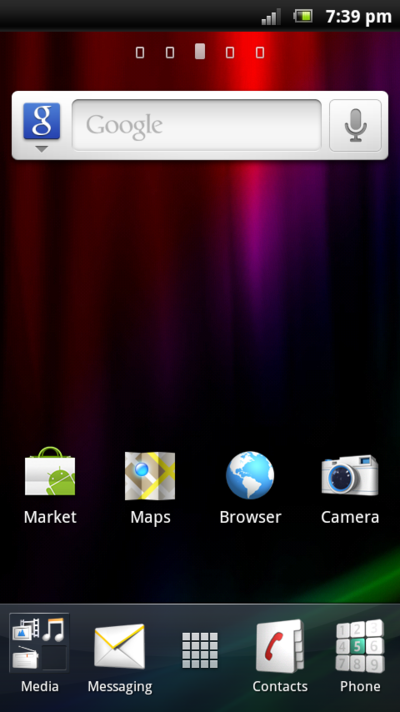
Gingerbread focused on optimizing the user experience and improving game development.
Key Developer Features:
- Support for Near Field Communication (NFC).
- Improved copy-paste functionality.
- Game development enhancements with new sensor and event handling.
Android 3.0 – 3.2 Honeycomb (February 2011)
- SDK Version: 11-13

Honeycomb was an Android version designed specifically for tablets and brought a new UI design.
Key Developer Features:
- Introduction of the Action Bar.
- Fragment support to make tablet interfaces more modular.
Android 4.0 – Ice Cream Sandwich (October 2011)
- SDK Version: 14-15
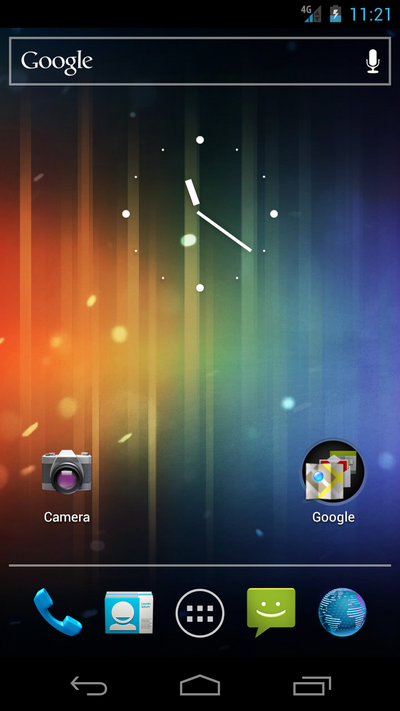
Ice Cream Sandwich combined the phone and tablet UIs and added face unlock, data usage controls, and a new typeface—Roboto.
Key Developer Features:
- Unified UI framework for phones and tablets.
- Modern design elements for a refined user experience.
Android 4.1 – 4.3 Jelly Bean (July 2012 – July 2013)
- SDK Version: 16-18

Jelly Bean improved performance with “Project Butter” and introduced Google Now.
Key Developer Features:
- Better UI responsiveness and smoother animations.
- Expandable notifications and accessibility improvements.
Android 4.4 – KitKat (October 2013)
- SDK Version: 19-20
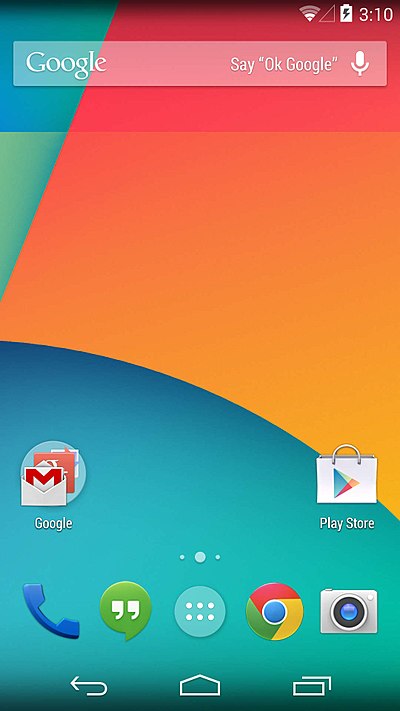
KitKat brought several optimizations and improvements for older devices, supporting lower RAM usage.
Key Developer Features:
- Immersive mode for full-screen apps.
- Improved memory management for smoother performance on low-end devices.
Android 5.0 – 5.1 Lollipop (November 2014)
- SDK Version: 21-22

Lollipop introduced the “Material Design” language and 64-bit architecture support.
Key Developer Features:
- New Material Design UI components for developers.
- Introduction of Android Runtime (ART) for better performance.
Android 6.0 – Marshmallow (October 2015)
- SDK Version: 23
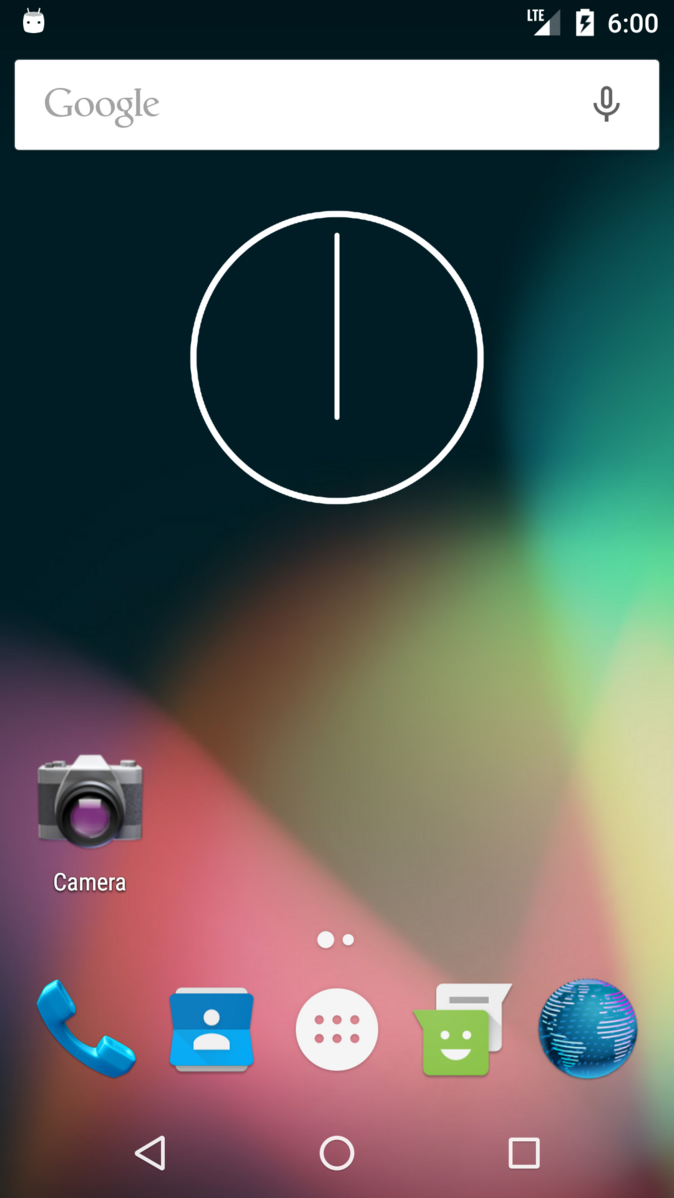
Marshmallow brought granular app permissions, a new power-saving mode (Doze), and fingerprint authentication support.
Key Developer Features:
- App permissions model changes for better security.
- Native fingerprint API for biometric authentication.
Android 7.0 – 7.1 Nougat (August 2016)
- SDK Version: 24-25
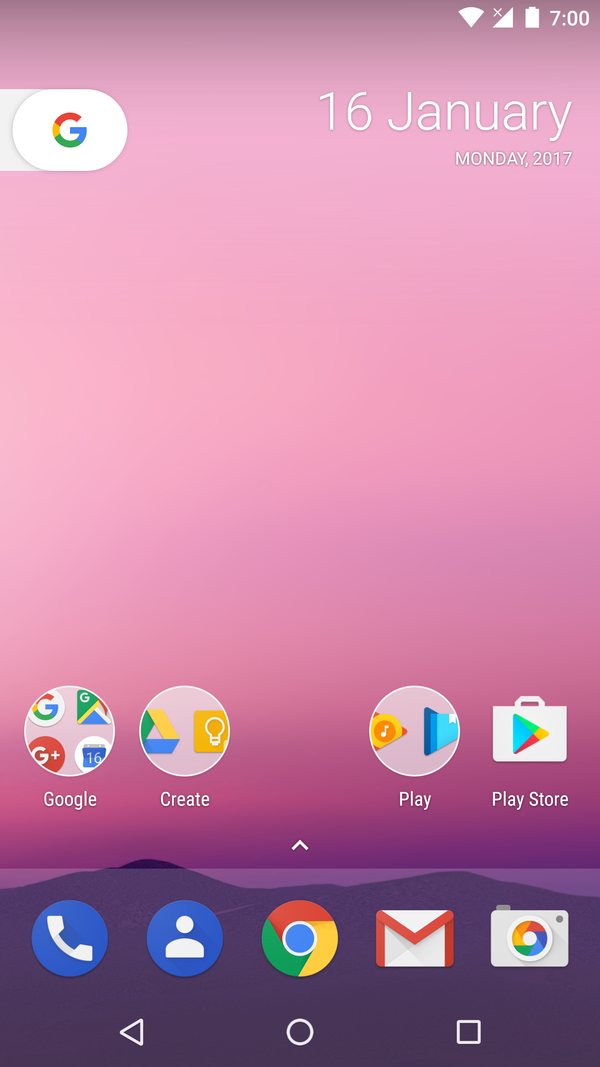
Nougat improved performance with split-screen multitasking, a revamped notifications panel, and “Doze on the Go.”
Key Developer Features:
- Multi-window support for better multitasking.
- Direct Reply notifications for seamless communication.
Android 8.0 – 8.1 Oreo (August 2017)
- SDK Version: 26-27
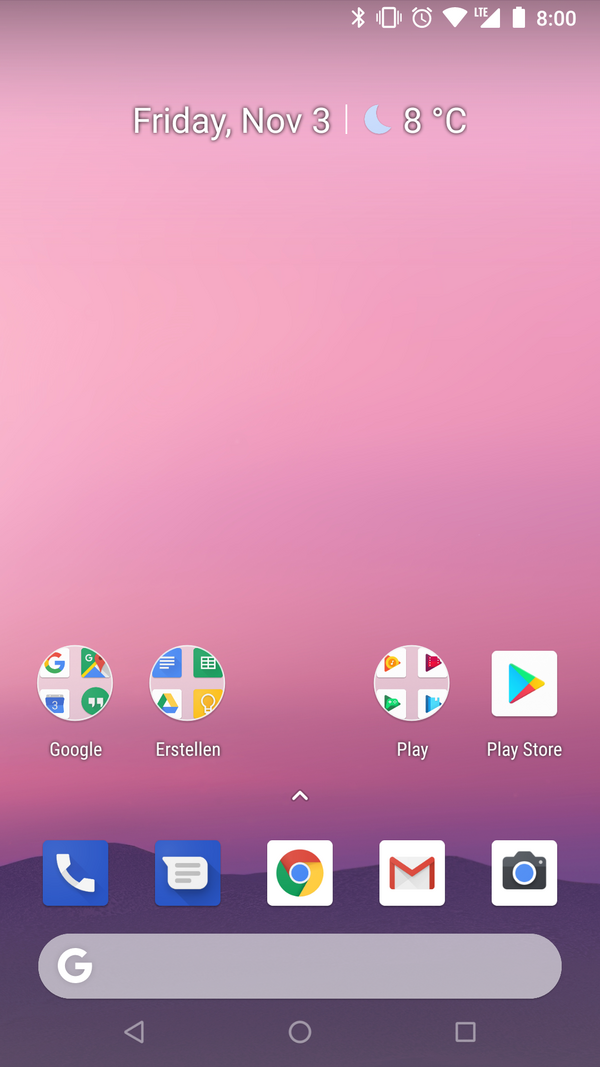
Oreo brought “Picture-in-Picture” mode, notification channels, and Google Play Protect for enhanced security.
Key Developer Features:
- Background execution limits to improve battery life.
- Autofill API for easy form filling.
Android 9 – Pie (August 2018)
- SDK Version: 28

Pie introduced gesture-based navigation, “Digital Wellbeing,” and “App Actions” to predict what you’re going to do next.
Key Developer Features:
- Introduction of adaptive battery and brightness for better battery life.
- App slices for better integration with user experience.
Android 10 (September 2019)
- SDK Version: 29

Android 10 brought the dark mode, better privacy controls, and gesture navigation.
Key Developer Features:
- Scoped storage for better data security.
- Support for foldable phones and edge-to-edge displays.
Android 11 (September 2020)
- SDK Version: 30

Android 11 refined privacy controls, brought chat bubbles, and improved media controls.
Key Developer Features:
- One-time permissions for better app privacy.
- Improved APIs for 5G support and better connectivity.
Android 12 (October 2021)
- SDK Version: 31

Android 12 introduced “Material You,” a new design language allowing for more personalized themes.
Key Developer Features:
- Enhanced privacy dashboard for better control over app data access.
- Improved performance and responsiveness with faster app launching.
Android 13 (August 2022)
- SDK Version: 33

Android 13 brought a more refined “Material You,” increased privacy, and faster app performance.
Key Developer Features:
- Improved support for different device form factors like tablets and foldables.
- Better media control APIs for developers working with media-heavy applications.
Android 14 (October 2023)
- SDK Version: 34

Android 14 focused on user experience, privacy, and AI enhancements to make the operating system more powerful and secure.
Key Developer Features:
- Advanced camera and media controls.
- Improved support for multi-user experiences on shared devices.
Android 15 (Upcoming in 2024)
- SDK Version: 35 (Expected)

Android 15 is set to bring more improvements in security, AI, and performance optimizations for apps. Developers can expect to see more advancements in foldable and wearable device support.
Anticipated Developer Features:
- Refined APIs for better app performance.
- More integration with AI and machine learning for smarter app functionalities.
Android 16 (Upcoming in 2025)
- SDK Version: 36 (Expected)
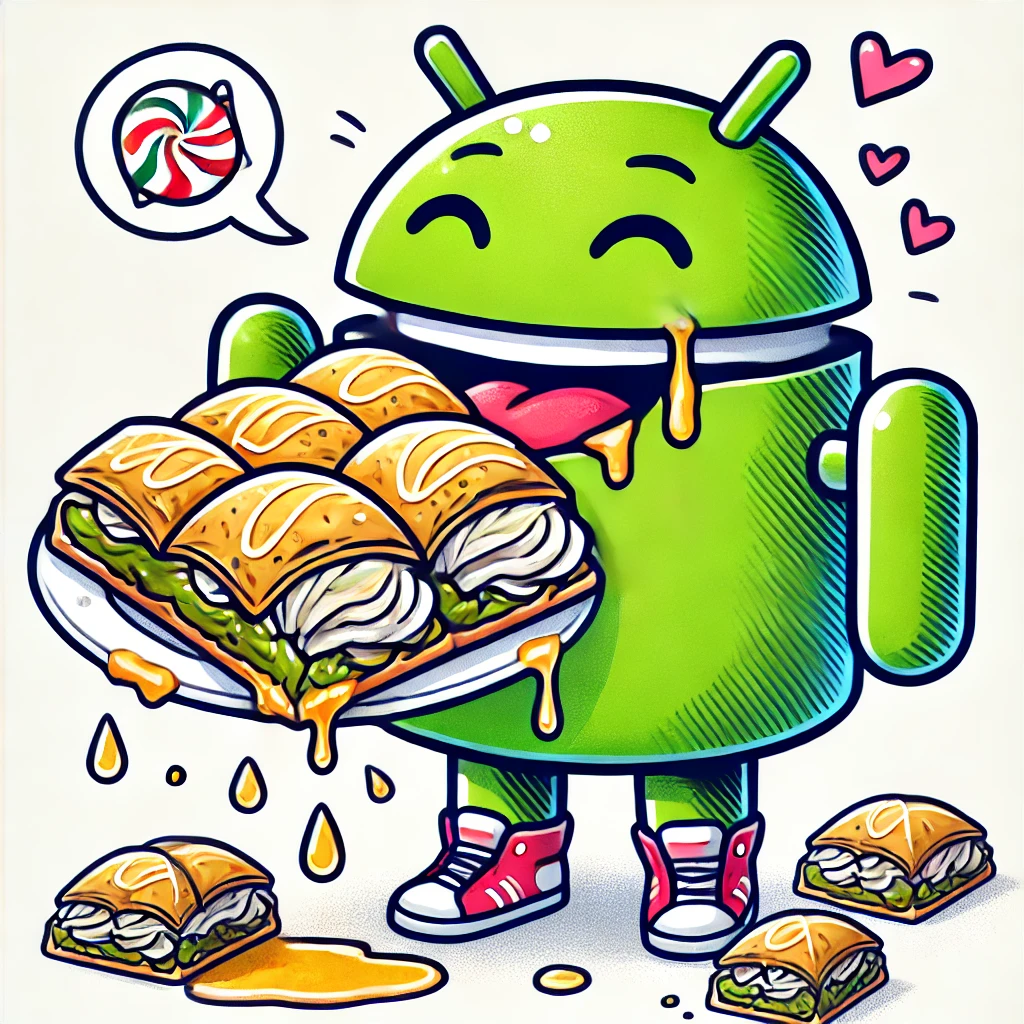
The tradition of naming Android versions after dessert continues with Android 16 by naming a dessert called “Baklava”, which is a dessert specific to Turkey. Following in the footsteps of previous versions like Android Pie, Oreo, and Nougat, the newest Android release draws inspiration from a sweet treat that’s beloved across many cultures.
Key Libraries and Tools Introduced Over the Years
In addition to OS updates, several libraries and tools were introduced, transforming Android development:
 Kotlin (2017): Officially supported by Google, making development faster and more concise.
Kotlin (2017): Officially supported by Google, making development faster and more concise. Jetpack Compose (2020): A modern toolkit for building native UI.
Jetpack Compose (2020): A modern toolkit for building native UI. Coroutines (2018): Introduced to handle asynchronous programming more efficiently.
Coroutines (2018): Introduced to handle asynchronous programming more efficiently.
Conclusion
Android operating system has evolved greatly over the years and has provided developers with a wide range of opportunities and tools to develop cutting-edge applications. Understanding the progression and features of Android versions is crucial for every developer who wants to get the most out of the platform. As Android continues to innovate, your skills should improve too!
Specify the Android version that is the most important memory for you in the comments. Do you think Android versions are better now than before?
Did you like this article?
You can subscribe to my newsletter below and get updates about my new articles.
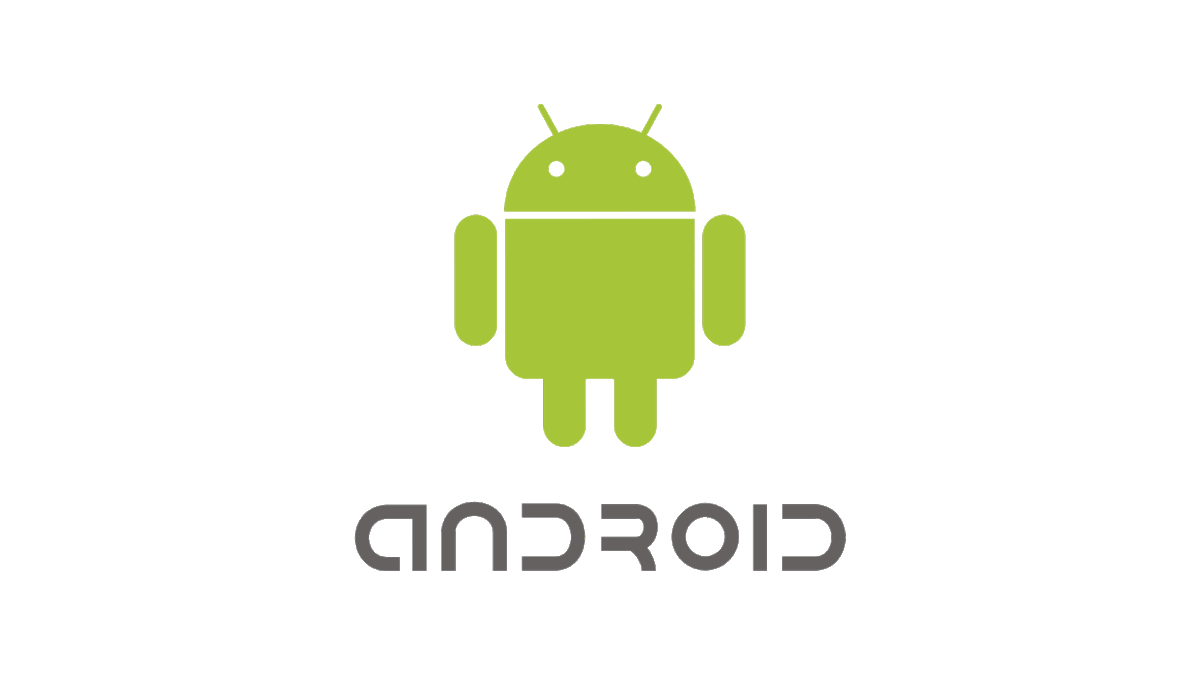
 Coroutines (2018): Introduced to handle asynchronous programming more efficiently.
Coroutines (2018): Introduced to handle asynchronous programming more efficiently.