Core Data is a framework that allows developers to manage data in iOS applications efficiently. It helps handle data persistence by providing a robust interface to save, retrieve, and manage object graphs, enabling the app to operate seamlessly without worrying about data loss or consistency issues.
What is Core Data?
Core Data is not a database itself but rather a framework that interacts with the underlying database, such as SQLite. By abstracting away the complexities of direct database management, it allows developers to work with high-level concepts like entities and relationships.
How Does Core Data Work?
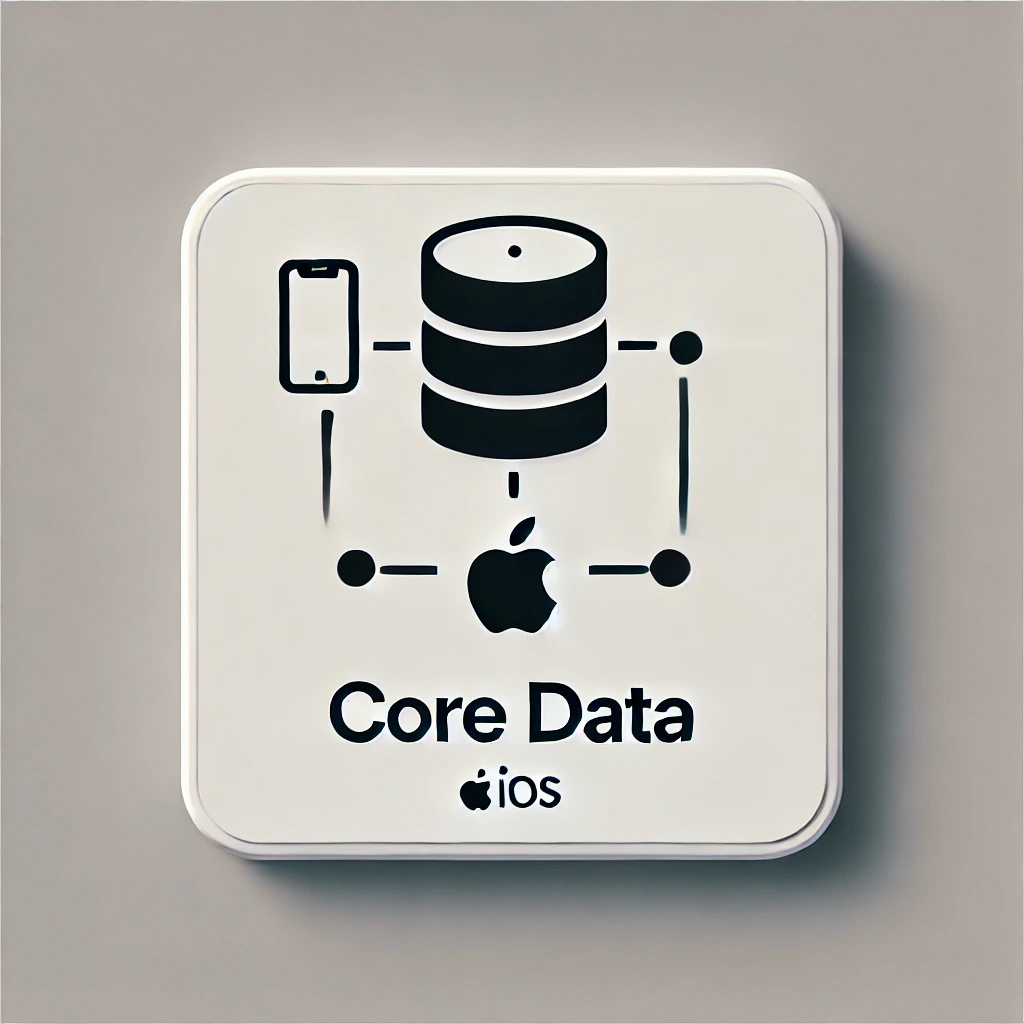
Core Data uses a data model to define the structure of your objects. This model contains entities (similar to database tables) and attributes (similar to fields). You can also define relationships between these entities, making it easier to work with complex data structures.
Key Components of Core Data:
- Managed Object Model: Defines the structure of the data, including entities, attributes, and relationships.
- Managed Object Context: Tracks changes to the data and coordinates these changes with the persistent store.
- Persistent Store Coordinator: Manages different types of persistent stores, such as SQLite, XML, or in-memory stores.
- Fetch Request: Used to query data from the database.
Setting Up Core Data in an iOS Project
To start using Core Data, follow these steps:
- Enable Core Data when creating a new project in Xcode by checking the “Use Core Data” option.
- Define your data model by adding entities and attributes.
- Create and manage objects in your application using the Core Data stack.
Common Core Data Operations
Saving Data
To save data using Core Data, you create a new managed object, set its attributes, and then save the managed object context:
let entity = NSEntityDescription.entity(forEntityName: "User", in: context)!
let newUser = NSManagedObject(entity: entity, insertInto: context)
newUser.setValue("John Doe", forKey: "name")
newUser.setValue(30, forKey: "age")
do {
try context.save()
} catch {
print("Failed to save data: \(error)")
}
Fetching Data
To fetch data, you create a fetch request and execute it against the managed object context:
let fetchRequest = NSFetchRequest<NSManagedObject>(entityName: "User")
do {
let users = try context.fetch(fetchRequest)
for user in users {
print(user.value(forKey: "name") as! String)
}
} catch {
print("Failed to fetch data: \(error)")
}
Updating Data
To update data, you first fetch the object, modify its attributes, and save the context again:
let fetchRequest = NSFetchRequest<NSManagedObject>(entityName: "User")
fetchRequest.predicate = NSPredicate(format: "name = %@", "John Doe")
do {
let users = try context.fetch(fetchRequest)
if let user = users.first {
user.setValue(35, forKey: "age")
try context.save()
}
} catch {
print("Failed to update data: \(error)")
}
Deleting Data
To delete data, fetch the object, delete it from the context, and then save:
let fetchRequest = NSFetchRequest<NSManagedObject>(entityName: "User")
fetchRequest.predicate = NSPredicate(format: "name = %@", "John Doe")
do {
let users = try context.fetch(fetchRequest)
if let user = users.first {
context.delete(user)
try context.save()
}
} catch {
print("Failed to delete data: \(error)")
}
Conclusion
Core Data provides a powerful framework for managing local data in iOS applications. It simplifies the process of saving, retrieving, and updating data, allowing developers to focus on the business logic of their app.
Read more about Core Data in Apple’s official documentation.
Did you like this article?
You can subscribe to my newsletter below and get updates about my new articles.


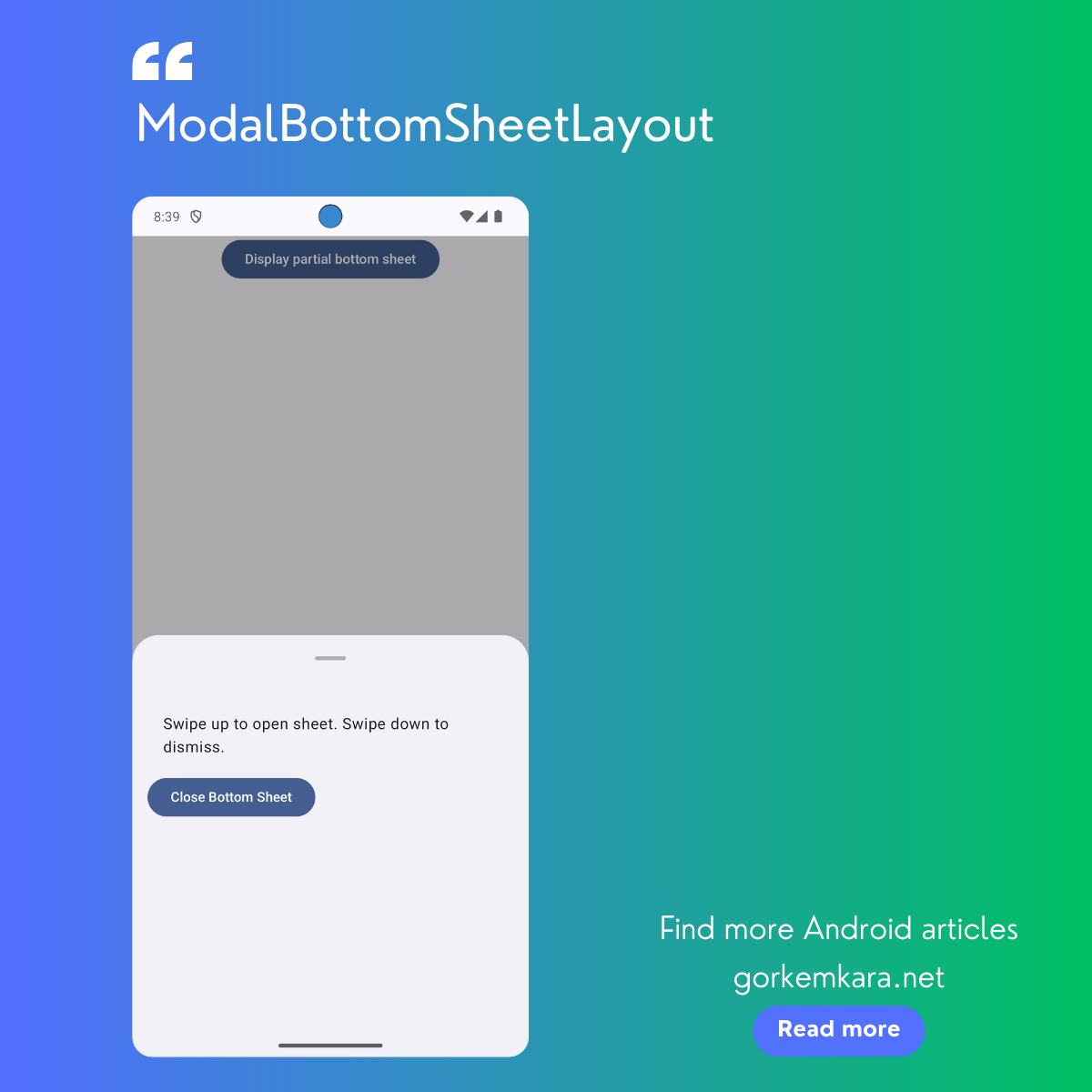

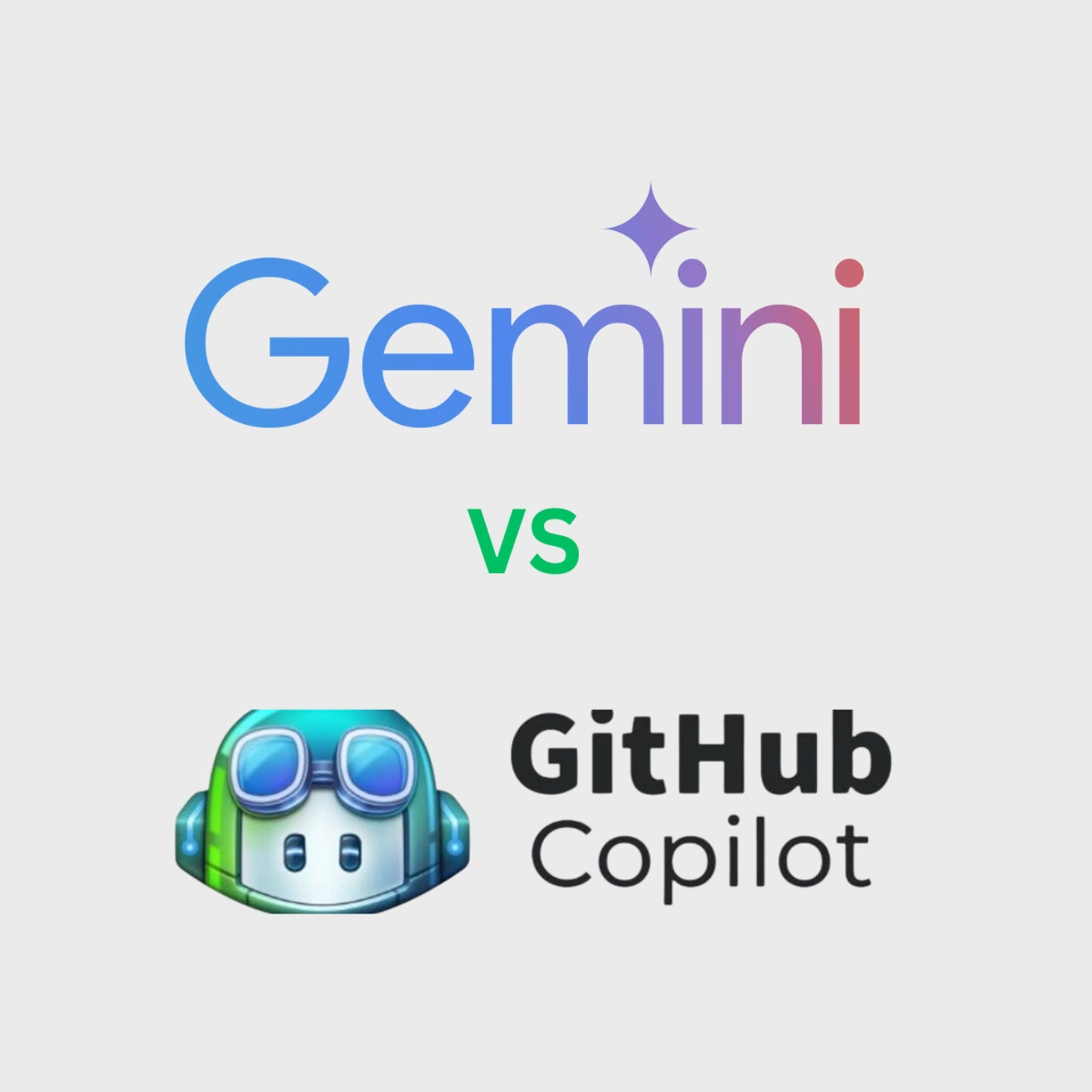


Greetings from Carolina! I’m bored to death at work so I decided to check out your blog on my iphone during lunch break. I enjoy the info you provide here and can’t wait to take a look when I get home. I’m shocked at how fast your blog loaded on my cell phone .. I’m not even using WIFI, just 3G .. Anyways, awesome blog!
Yes, I work hard to make my Android Developer blog load very fast and not make people wait. Stay tuned for more Android and mobile app development articles.
#EveryDayNewOneInfo
Greetings to Carolina :)