Apple’s iOS 17 brings a range of new features and tools designed to improve app performance, privacy, and user experience. This release includes updates to user interface customization, security improvements, and developer APIs. In this article, we’ll explore these updates with practical code snippets to help developers take full advantage of iOS 17.
Improved Performance and SwiftUI Enhancements
iOS 17 continues to improve SwiftUI, making it faster and more reliable. One key feature is the ability to better manage animations and transitions, helping developers create smoother UI experiences. Here’s how to use the new .animation modifier:
Text("Welcome to iOS 17")
.font(.largeTitle)
.foregroundColor(.blue)
.animation(.easeIn(duration: 0.5), value: isActive)SwiftUI’s improved handling of state and animations allows for cleaner, more performant code, providing better user interaction in apps.
Privacy Features: Enhanced Permissions Control
As part of Apple’s ongoing commitment to privacy, iOS 17 introduces new features that give users more control over their data. The new App Privacy Report shows how often apps use permissions like location, microphone, and camera access. Developers must now make sure they handle permissions requests responsibly. Below is a code snippet for requesting location permission:
import CoreLocation
let locationManager = CLLocationManager()
locationManager.requestWhenInUseAuthorization()
if CLLocationManager.locationServicesEnabled() {
locationManager.startUpdatingLocation()
}This ensures that users are notified whenever location data is accessed, maintaining transparency and enhancing user trust.
Live Activities API: Real-Time Updates on the Lock Screen
iOS 17 introduces the Live Activities API, allowing apps to display real-time updates directly on the lock screen. This feature is perfect for apps that need to show ongoing events such as sports scores or ride-sharing updates. Here’s how you can set up a basic Live Activity:
struct LiveActivityView: View {
var body: some View {
VStack {
Text("Live Event: Soccer Game")
.font(.headline)
Text("Score: 2-1")
.font(.title)
}
}
}
let activityAttributes = ActivityAttributes(name: "soccerGame")
let activity = try! Activity.request(attributes: activityAttributes, contentState: LiveActivityView())This snippet shows how easy it is to integrate live, dynamic content into the lock screen, providing users with up-to-the-minute information.
FaceTime Updates: SharePlay and Spatial Audio

FaceTime in iOS 17 has become more interactive with SharePlay improvements and Spatial Audio. Now, apps can integrate these features to create more immersive video calling experiences. By leveraging the GroupActivities API, developers can allow users to share media during FaceTime calls. Here’s an example of setting up SharePlay:
import GroupActivities
struct SharePlayView: View {
var body: some View {
Button("Start SharePlay Session") {
GroupActivity.startSharing()
}
}
}These updates make FaceTime a more engaging platform, perfect for social and media-sharing apps looking to provide a more connected user experience.
Widgets and Lock Screen Customization
iOS 17 expands widget functionality and allows developers to create interactive, lock screen widgets. This update lets apps stay visible and interactive without the user needing to unlock the phone. Widgets can now respond to user inputs directly, such as toggling settings or sending quick replies.
struct CustomWidget: View {
var body: some View {
Text("Check your messages")
.widgetURL(URL(string: "myapp://openMessages"))
}
}By making use of interactive widgets, developers can keep users engaged with their apps in more accessible and convenient ways.
Conclusion: Embrace the Future with iOS 17
iOS 17 introduces a variety of powerful new features designed to improve app performance, privacy, and user engagement. Whether you’re enhancing your UI with SwiftUI animations, ensuring data privacy with the updated permissions system, or creating real-time updates with the Live Activities API, iOS 17 offers developers the tools they need to create cutting-edge apps. Be sure to explore these features and start integrating them into your next app update.
Source: iOS 17 Developer Guide
Did you like this article?
You can subscribe to my newsletter below and get updates about my new articles.





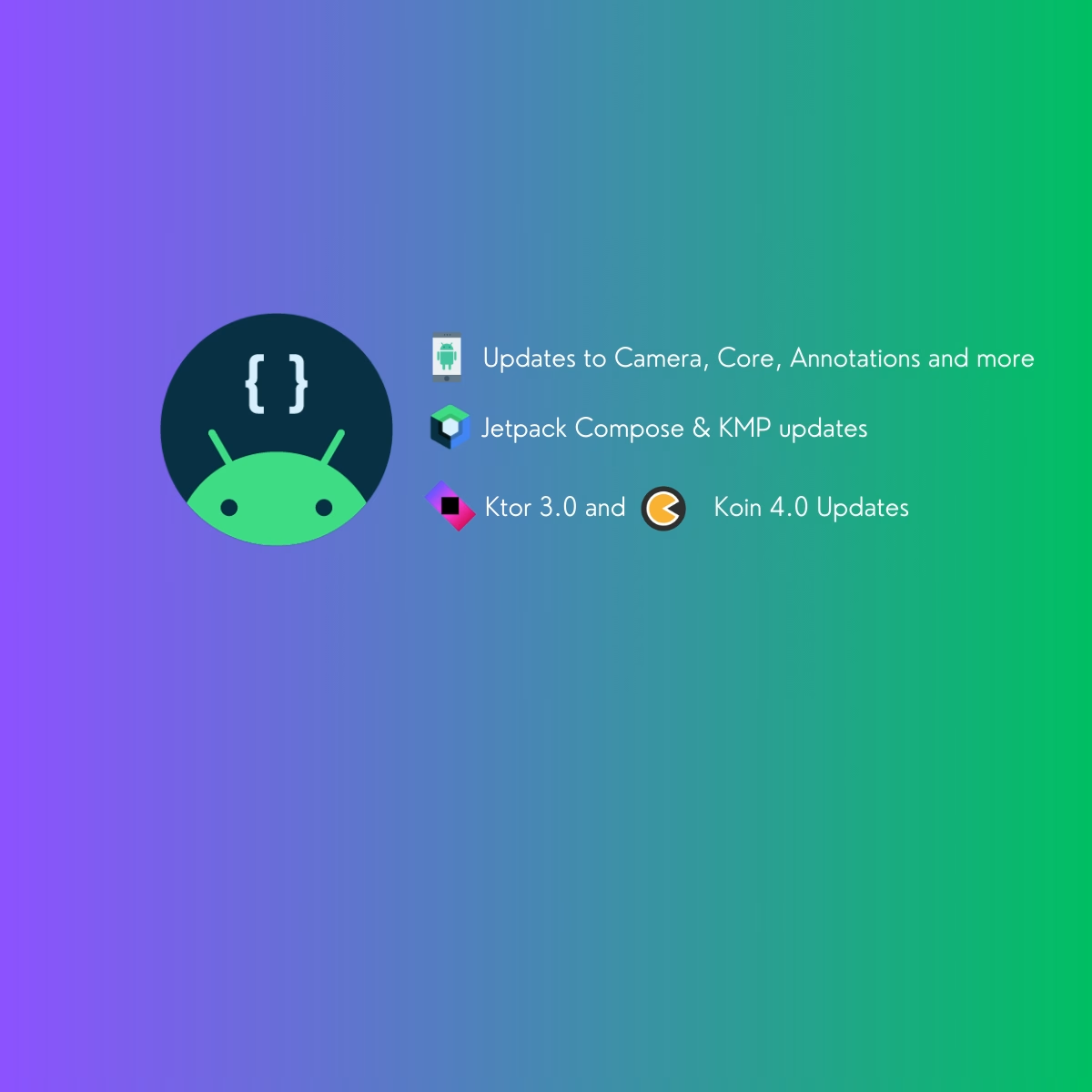

You helped me a lot with this post. I love the subject and I hope you continue to write excellent articles like this.