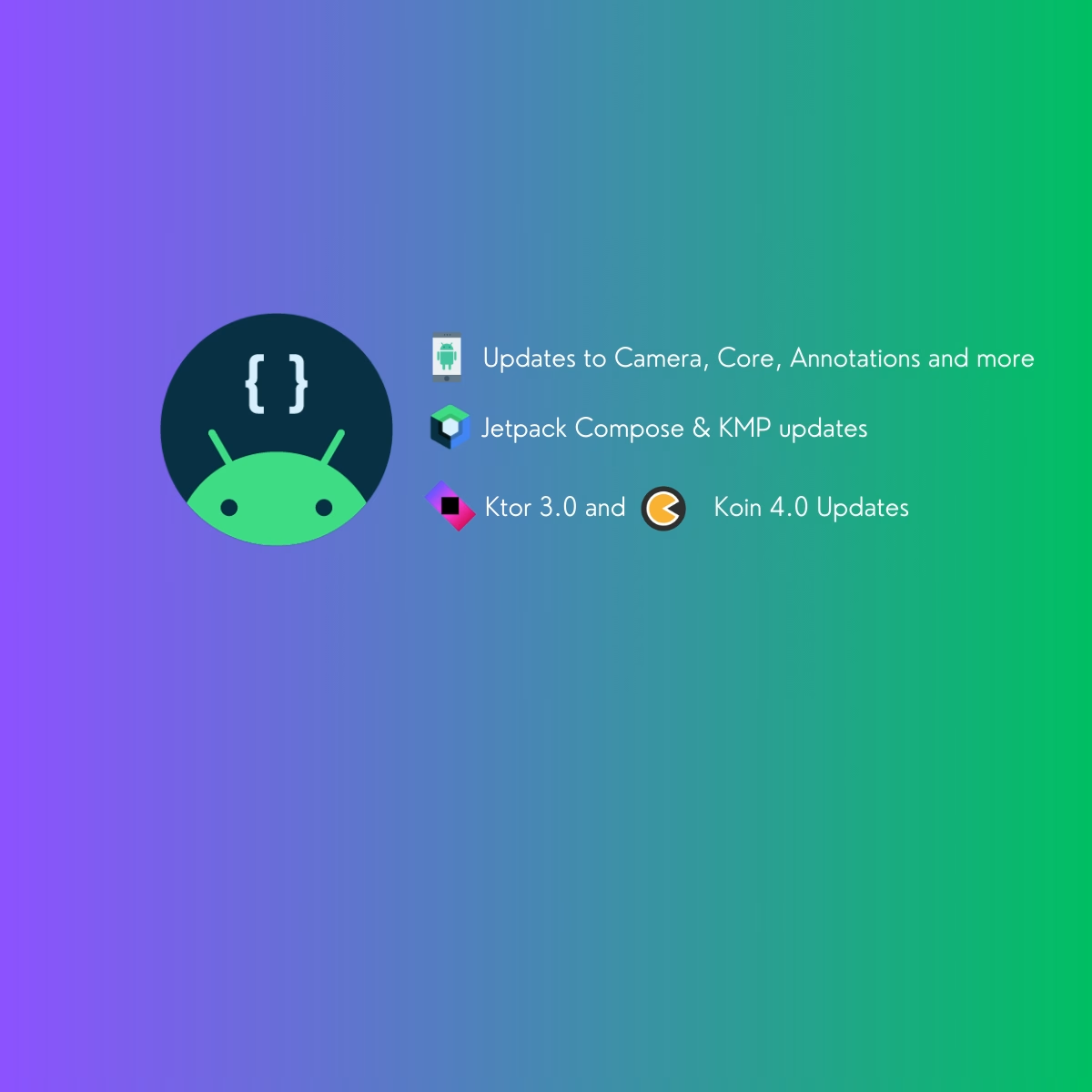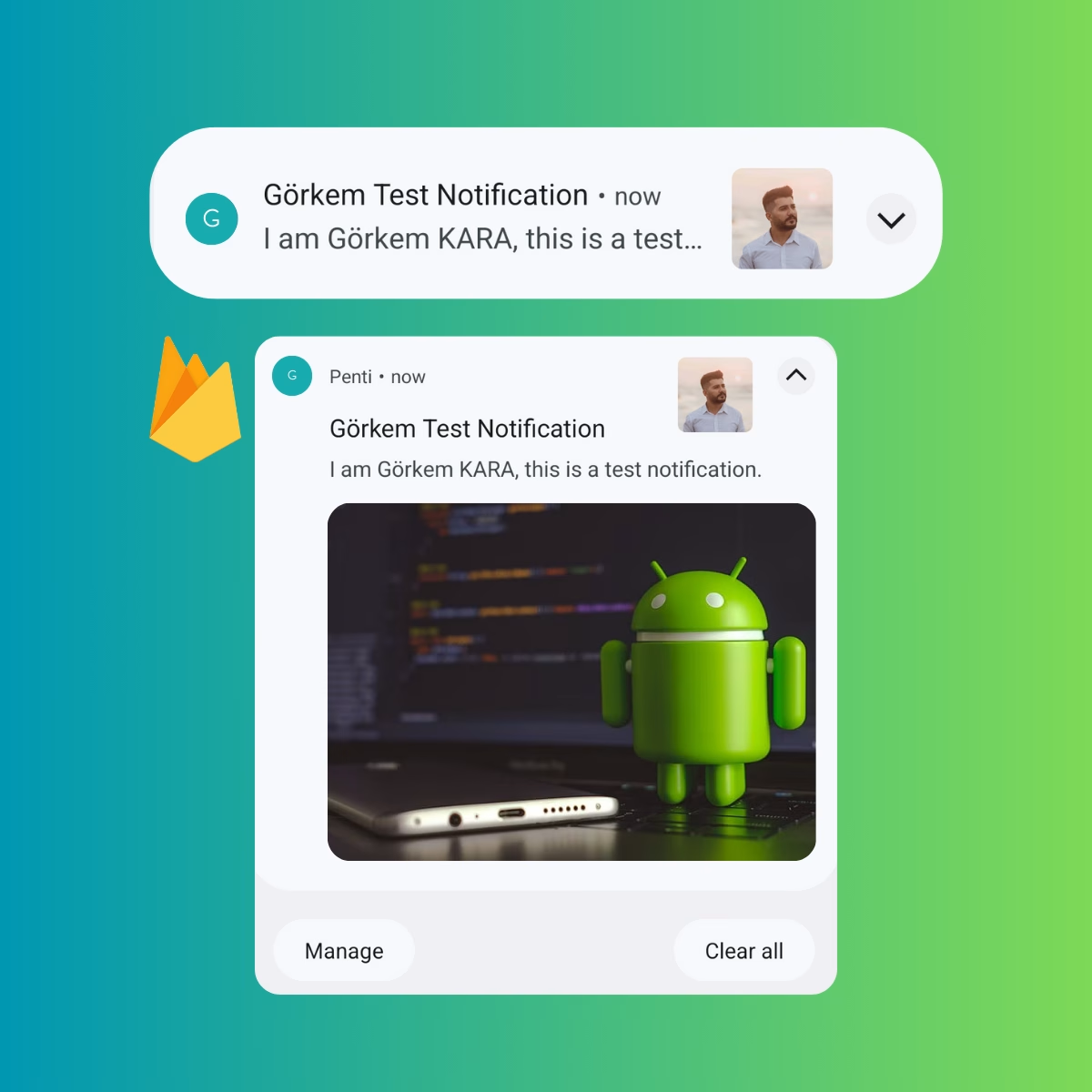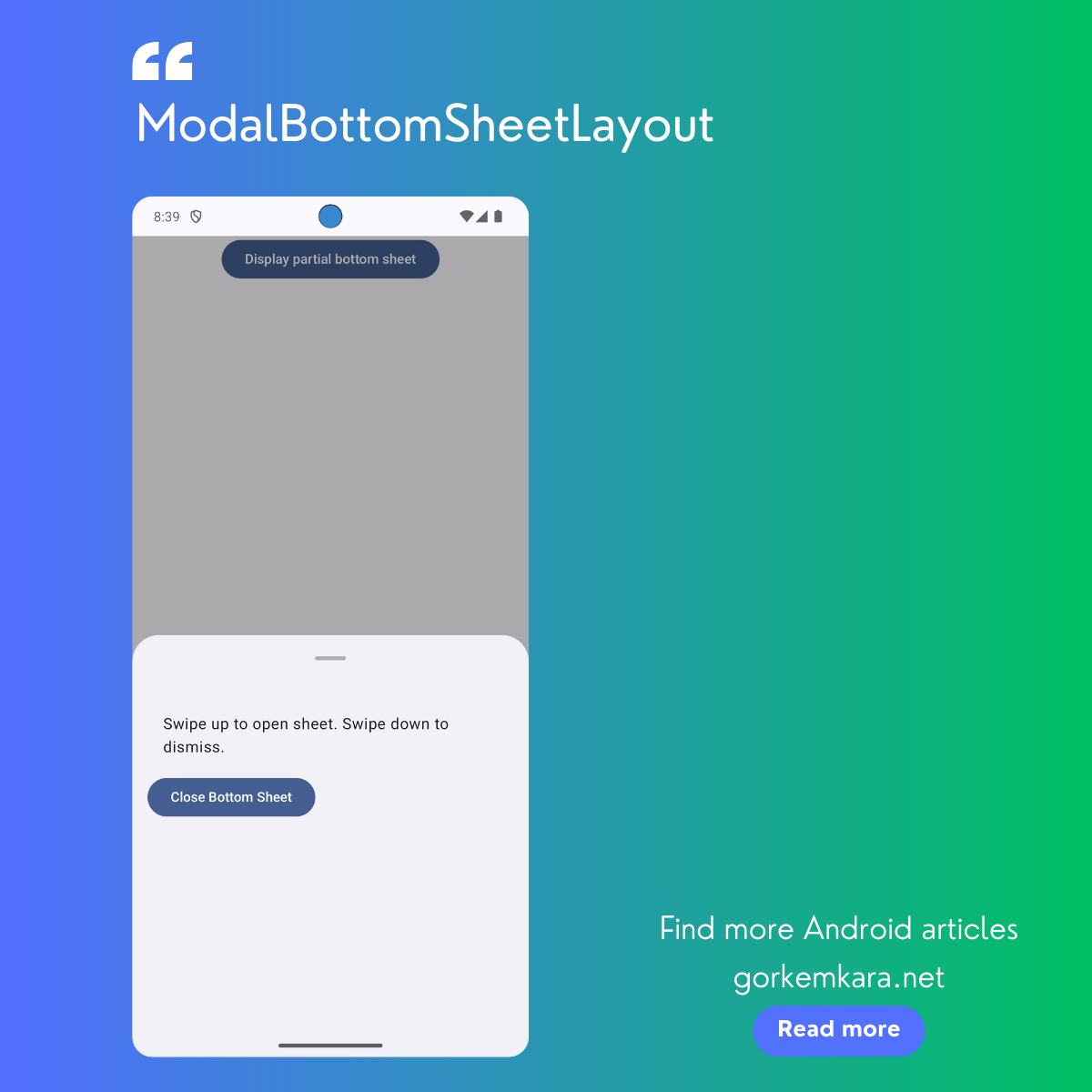As Kotlin developers, optimizing the performance of our code is essential. One of the simplest ways to assess performance is by timing how long certain code blocks take to execute. With Kotlin’s measureTimedValue function, you can easily measure execution time while also obtaining the result of your function.
What is measureTimedValue?
The measureTimedValue function, introduced in Kotlin 1.9, allows you to execute a block of code and returns both the result of that block and the time it took to execute. This function can be extremely helpful for benchmarking certain parts of your application, allowing you to optimize slow or resource-intensive sections.
For example:
val result = measureTimedValue {
longRunningOperation()
}
println("Result: ${result.value}, Time: ${result.duration}")
In this example, the function longRunningOperation() is wrapped in measureTimedValue. The output includes both the result of the operation and the duration it took to execute.
How Does It Work?
The measureTimedValue function internally uses TimeSource.Monotonic, which provides a precise and non-adjustable time measurement. This ensures that external factors like system clock changes don’t affect the measurement.
Example: Measuring Code Execution
Let’s consider a scenario where you want to measure how long it takes to print two million dots to the console:
fun longRunningOperation(): String {
repeat(2_000_000) { print(".") }
return "Done"
}
fun main() {
val result = measureTimedValue {
longRunningOperation()
}
println("\nOperation took ${result.duration} to calculate: ${result.value}")
}
Output:
.........................................
(Operation continues printing dots)
.........................................
Operation took 4.7s to calculate: Done
This simple code snippet prints dots, then displays the time it took to perform the task along with the result. It’s a straightforward way to ensure you know exactly how long each operation takes, which can be vital when optimizing performance.
Common Use Cases
Developers often use measureTimedValue when benchmarking algorithms or when they need to test the performance of complex operations. Here are a few examples:
- Calculating the time taken to fetch data from a database.
- Measuring the duration of a network request.
- Timing computationally expensive algorithms or functions.
Real-Time Applications
If you’re working with real-time systems, like fetching data from a server or running complex algorithms, you may want to track performance. For example, developers working with Firebase Storage may want to time their data upload process. With measureTimedValue, you can easily track how long these operations take and optimize accordingly.
Advanced Features of Kotlin Time API
In addition to measureTimedValue, the Kotlin Time API offers several other methods for measuring code execution time, including measuring time in milliseconds or nanoseconds. These options don’t return the function result, but they are great for specific use cases where only the time duration is required.
Working with TimeSource
If you want more control over how time is measured, you can use TimeSource. For example, you can replace the default TimeSource.Monotonic with your custom implementation if needed:
val timeSource = TimeSource.Monotonic
val result = timeSource.measureTimedValue {
performTask()
}
println("Task completed in ${result.duration}")
For a more detailed explanation on Kotlin’s multiplatform capabilities, including time-related APIs, visit Kotlin Multiplatform.
Conclusion: When to Use measureTimedValue
Timing your code can be crucial for improving your app’s performance, especially when working on larger projects with heavy operations. The measureTimedValue function is an effective tool for doing this in Kotlin, offering both a performance benchmark and the ability to retain the function result.
If you’re looking for additional performance optimization techniques, consider checking out the Android GraphQL with Kotlin Coroutines guide, which offers insights into improving efficiency in Android apps using coroutines and GraphQL.
Did you like this article?
You can subscribe to my newsletter below and get updates about my new articles.