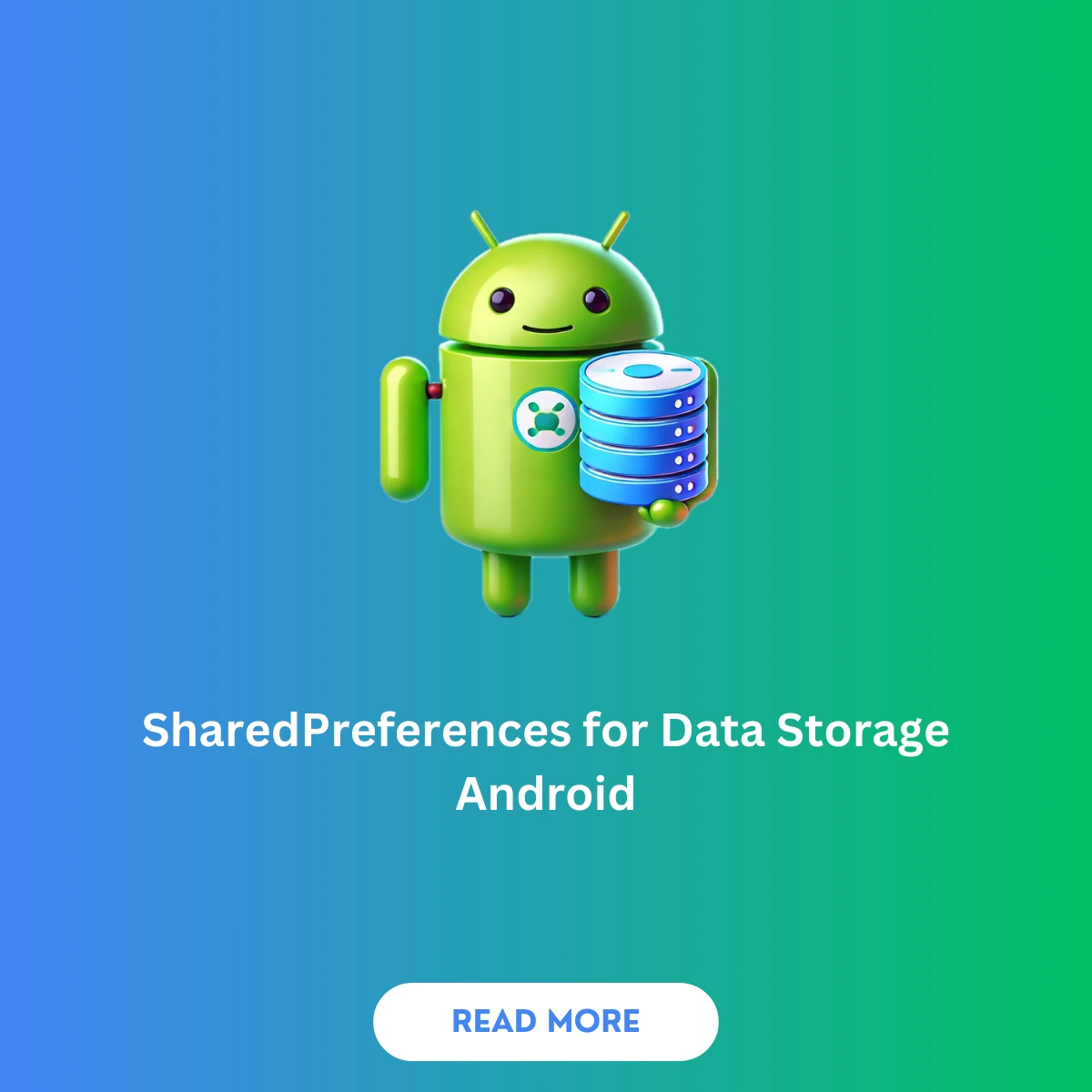Kotlin’s Flow has become an essential part of asynchronous programming in Android development. Despite its purpose to handle data streams reactively, it’s important to note that Flow is synchronous by default. In this article, I’ll walk you through what that means, how it affects your application, and various ways to introduce asynchronous behavior to your flows for better performance and efficiency.
What Makes Kotlin Flow Synchronous?
In essence, a Flow emits values one by one and processes them sequentially. This makes it synchronous in its default behavior, similar to how a suspending function operates in coroutines. Unlike other asynchronous streams, such as those in RxJava, Flow ensures that each value is fully processed before moving to the next. To learn more about how Flow works under the hood, you can check out the official Kotlin documentation on Flow.
Kotlin Flow: Synchronous Example with Sequential Data
Let’s explore how a simple Flow operates. Below is an example of a Flow that emits values sequentially, introducing a delay before each emission:
import kotlinx.coroutines.delay
import kotlinx.coroutines.flow.flow
import kotlinx.coroutines.flow.onEach
import kotlinx.coroutines.runBlocking
fun main() = runBlocking {
flow {
emit(1)
emit(2)
emit(3)
}
.onEach { delay(1000) } // Delay before each emission
.collect { value ->
println("Received: $value")
}
println("Flow collection completed")
}
In this example:
- A Flow is created using
flowthat emits values 1, 2, and 3. - The
onEachoperator introduces a 1-second delay before each emission. - The
collectoperator is used to handle each emitted value sequentially.
Since Flow is synchronous, the above code will print the following output with a 1-second interval between each value:
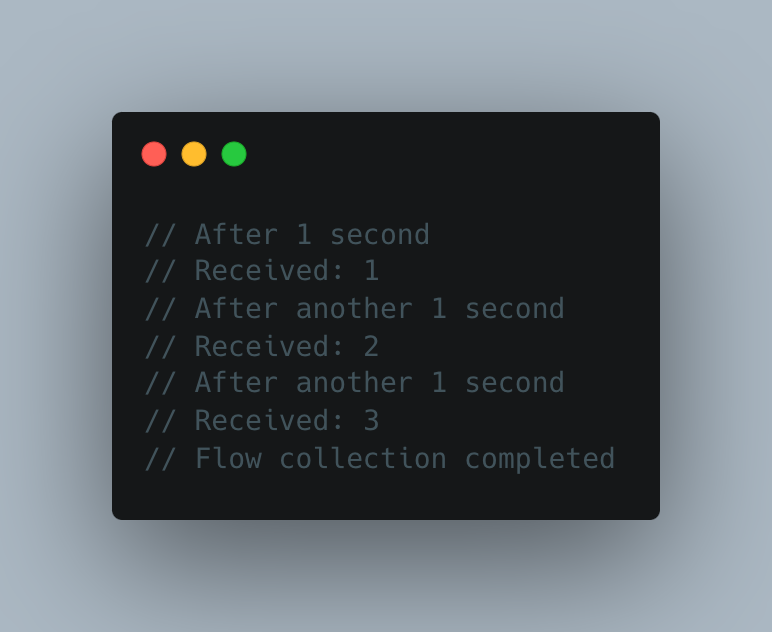
This synchronous nature of Flow is very powerful when you need to ensure each value is processed before moving to the next.
How to Introduce Asynchronous Behavior in Kotlin Flow
While the default behavior of Flow is synchronous, you may need to make your Flow asynchronous for better performance, especially if you’re handling time-consuming tasks. One such way to achieve this is by using the buffer() operator, which allows values to be emitted faster than they are processed.
import kotlinx.coroutines.flow.buffer
fun main() = runBlocking {
flow {
emit(1)
emit(2)
emit(3)
}
.onEach { delay(1000) }
.buffer() // Buffering makes the flow asynchronous
.collect { value ->
println("Received: $value")
}
println("Flow collection completed")
}
Why Does Buffer Make a Difference?
The buffer() operator creates a buffer for emitted values, which allows values to be emitted without waiting for the previous one to be processed. As a result, you’ll notice that all values are printed quickly without waiting for each delay to finish.
If you’re looking for more detailed control over how your Flow behaves, the Kotlin Flow documentation on buffering provides great insight into its use cases and variations.
Parallelism in Flows: flatMapMerge for Concurrent Collection
If you need to handle each emitted value concurrently, you can use flatMapMerge() to introduce parallel processing to your Flow. This approach is particularly useful when you want to perform independent operations on each item emitted by the Flow.
import kotlinx.coroutines.flow.flatMapMerge
fun main() = runBlocking {
flowOf(1, 2, 3)
.flatMapMerge { number ->
flow {
delay(1000)
emit("Processed: $number")
}
}
.collect { println(it) }
println("Flow collection completed")
}
In this example, each value emitted by the initial Flow is transformed into a new Flow that runs concurrently. As a result, each sub-flow is collected in parallel, and you’ll see all values printed almost at the same time after the 1-second delay.
How to Maintain Sequential Flow Processing
Sometimes, you might want to ensure that each value is fully processed before the next one is emitted, maintaining the synchronous nature of the Flow. To do this, simply avoid introducing any asynchronous operators like buffer() or flatMapMerge(). Alternatively, you can use operators like conflate() to achieve this.
Here’s an example of keeping the default synchronous behavior:
flowOf(1, 2, 3)
.onEach { delay(1000) }
.collect { println("Received: $it") }
println("Flow collection completed")
By not using any operators that introduce asynchronous behavior, the Flow will emit and process each value sequentially, as intended.
Other Important Operators and Their Effects
Besides buffer() and flatMapMerge(), there are many other operators you can use to manipulate the behavior of your Flow. For instance:
- conflate(): Drops values if the collector is too slow to keep up with emissions, preserving only the latest value.
- map(): Transforms each value emitted by a Flow.
- catch(): Handles any exceptions that occur during the Flow collection.
To dive deeper into these operators, you can visit the Kotlin Flow Operators documentation for a comprehensive list.
Conclusion: Understanding and Mastering Kotlin Flow
Understanding the synchronous nature of Kotlin Flow and how it operates is crucial for any Android developer looking to build efficient and reactive applications. While Flow behaves sequentially by default, you can easily introduce asynchronous behavior with operators like buffer() and flatMapMerge() when needed. The flexibility to toggle between synchronous and asynchronous processing makes Flow a powerful tool in your Android development toolkit.
By exploring how different operators can change Flow behavior, you can better manage data streams and improve the performance of your apps.
If there is anything you do not understand, please contact me in the comments.
Did you like this article?
You can subscribe to my newsletter below and get updates about my new articles.